How can I see which transactions are included in the VAT return calculation?
When you want to calculate your VAT return using transactions you've entered directly in MTDsorted, we'll now show you the transactions we've used to calculate the values for each of the 9 boxes on your VAT return. This will allow you to check for errors and omissions before you make the final import.
You can see the transactions by first opening the Import from Transactions option from the Prepare your VAT page. You should then select a VAT return period, this will allow us to find the correct transactions.
You can click the 'Show included transactions' button to expand the list of transactions.
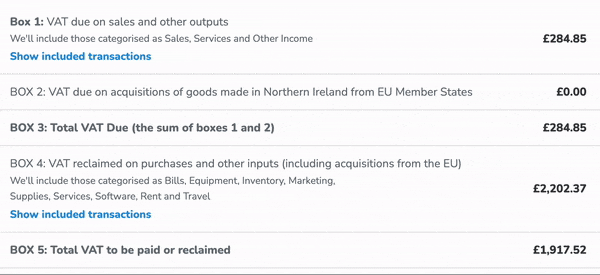
You'll then see the full list of transactions that we used to calculate the VAT return boxes. Clicking on each of these will then take you to that specific transaction.