How can I import my existing transactions?
This guide references features available on our paid plans. You can see more about our plans here.
Importing your existing transactions is simple, you should first navigate to the Transaction Import page, this is linked from Transactions.
Once there, you can either click the import box or drag and drop the file containing your transactions into the drop zone. You'll see the file appear and you should select if the file contains headers.
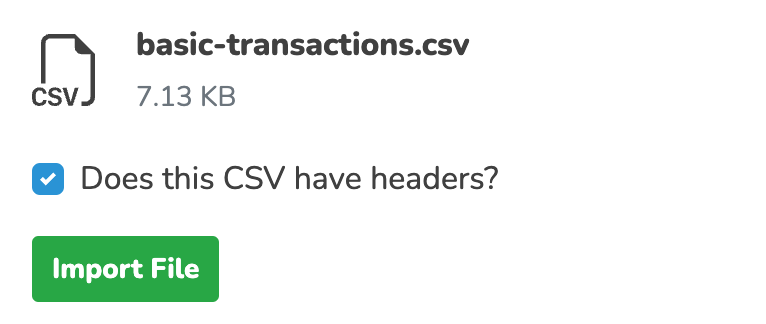
File requirements
Your file must be a CSV format and be less than 50MB in size.
How do I convert my Excel spreadsheet to a CSV file?
We require you to import at least the following for each transaction:
- Payment date for the transaction
- Net total (figure before VAT) for the transaction
You can also include the following information:
- Payment reference
- VAT amount
- Total amount including VAT
- Category name
- The category should match the name on the list found here. Otherwise, we'll mark it as 'Uncategorised'
- Merchant name
- We'll create the merchant if we can't find one with a matching name.
Considerations for importing totals
- If you only upload the net total, we will assume the VAT amount is 0 and set the total amount to match the net figure.
- If you upload both the net total and VAT total, we will calculate the total amount for you.
- If you upload the net total, VAT total and total amount, we will not alter your figures.
Once you've selected your file, it'll upload to our system and show you a small preview. This is where you can map the columns in your file to our transaction fields. You must select at least the required fields. You cannot map to the same field twice and you don't need to map every field in your file.
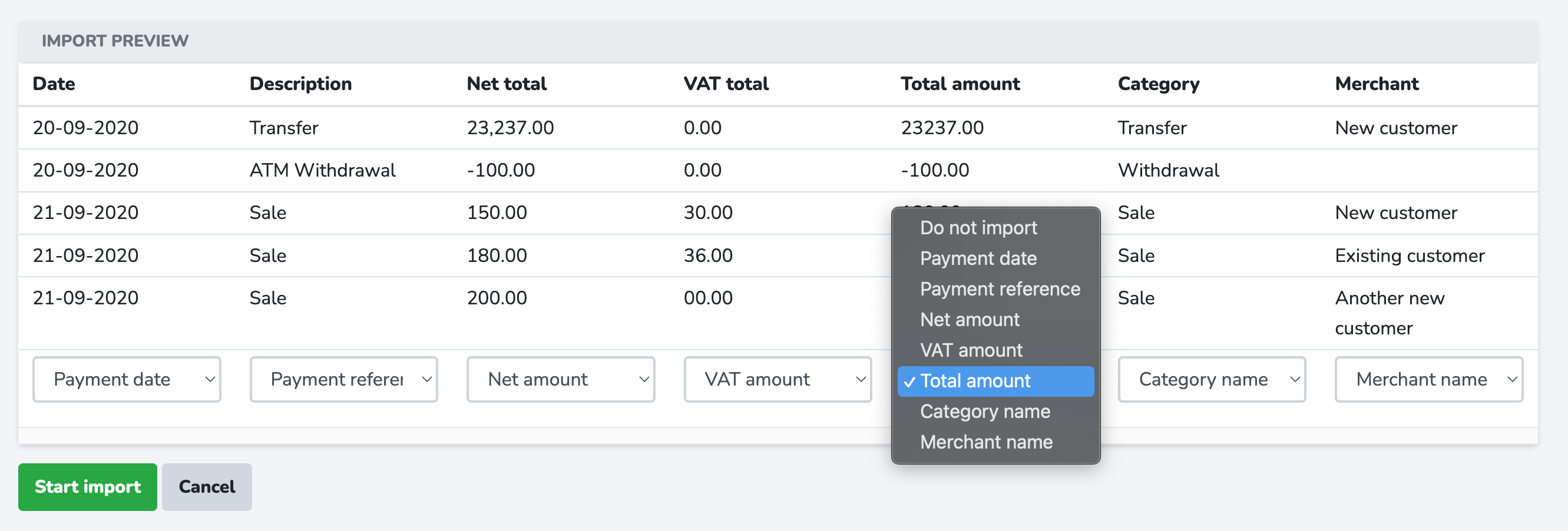
Once you've mapped the fields, you can then start the import. This will process the file and import any transactions that we find.
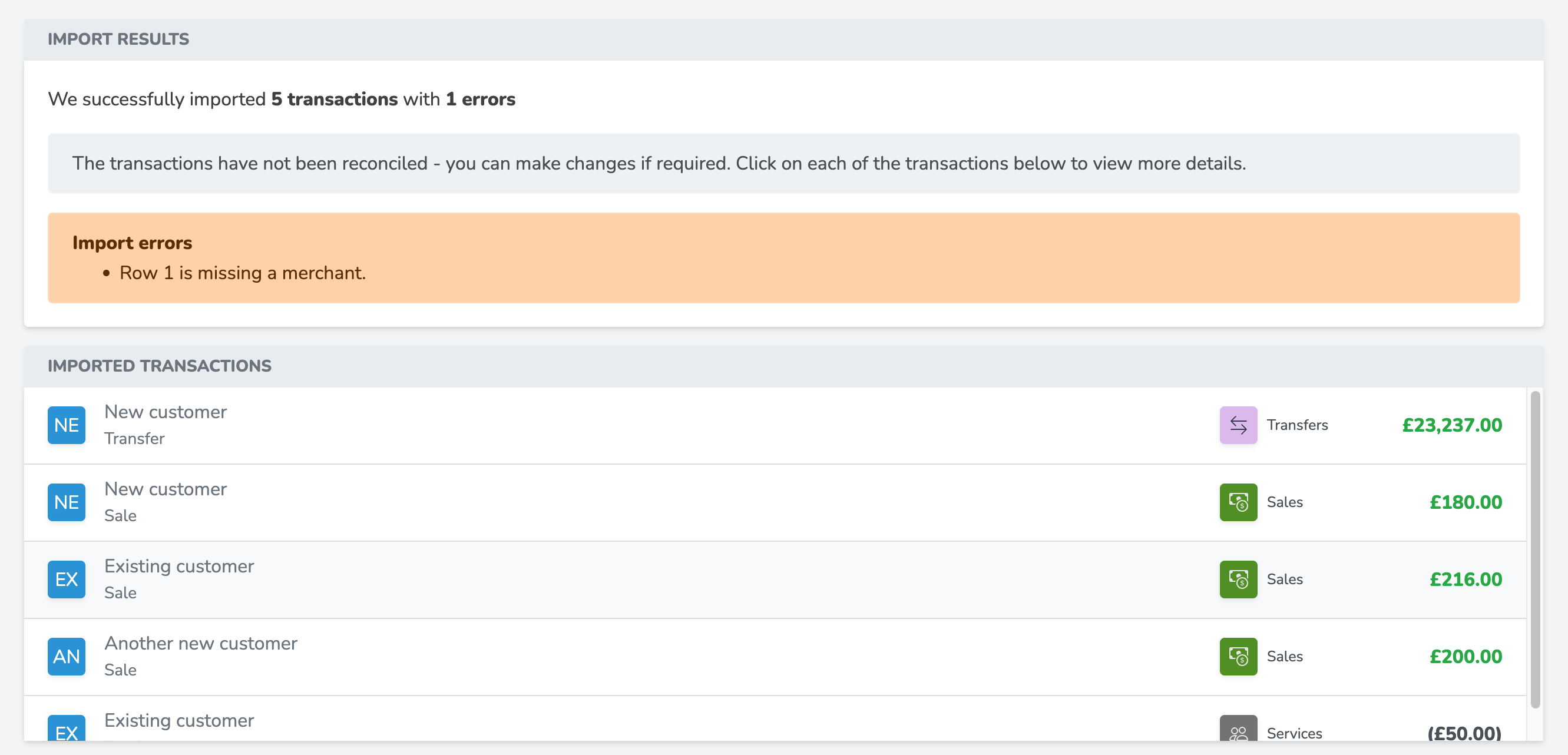
Once complete, we'll show you all the transactions that were created and highlight any errors from your file to be addressed. Any rows that are showing in the errors list will not have been imported. You can click on any of the created transactions to view more information.