Platform
How can I create a webhook?
This guide references features available on our paid plans. You can see more about our plans here.
You can register an outbound webhook by navigating to your Company Configuration, then selecting Webhooks.
You'll need to enter the endpoint that will receive the webhook. You could configure it to receive a POST request.
You should then select the events that the webhook will receive. You can remove the permissions for specific events at any point.
When you click save, MTDsorted will automatically start sending the webhooks to the endpoint that you specify.
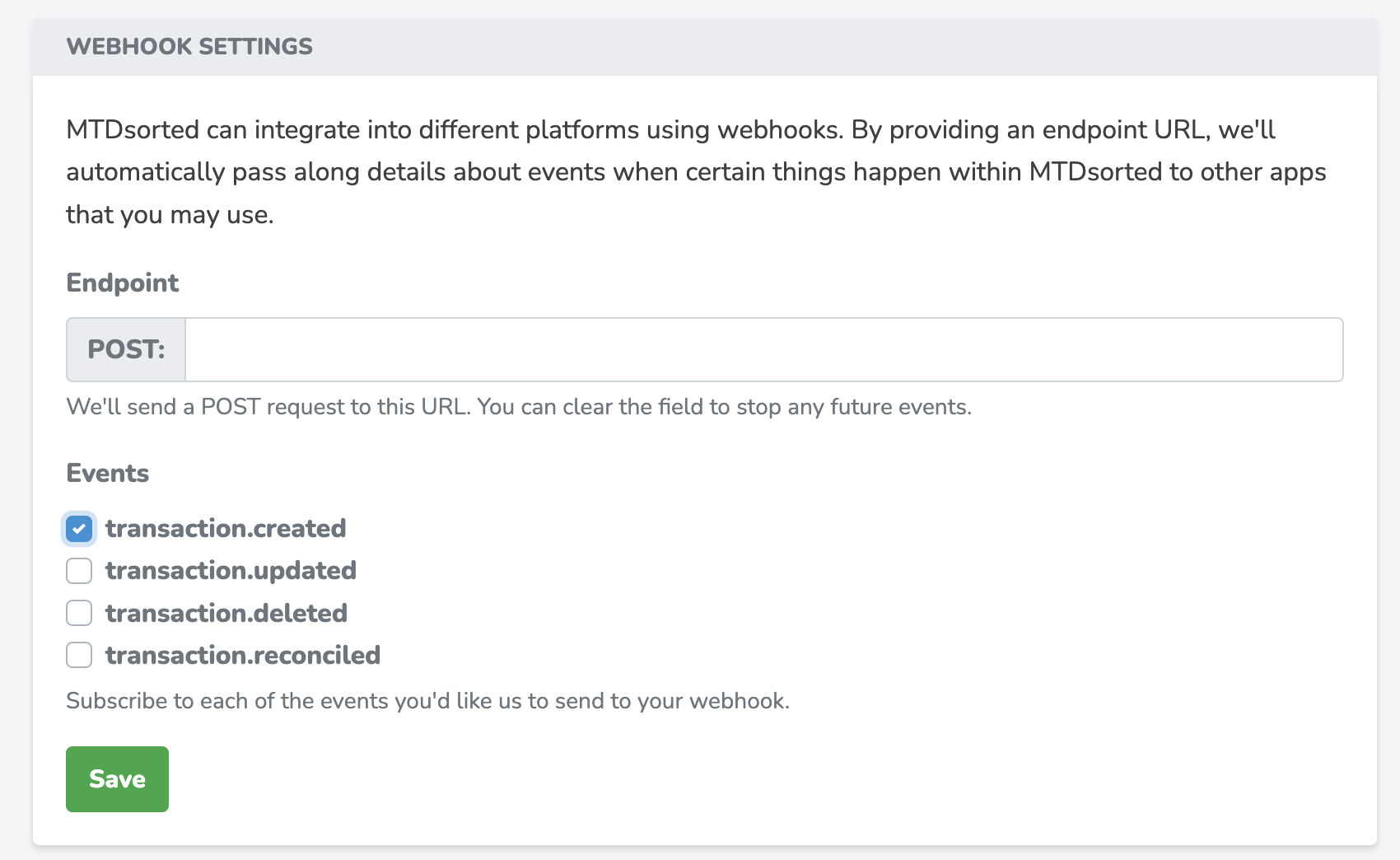
What is the format of the request?
Each event will pass a specific JSON payload to the webhook, however they will all follow this structure.
{
"event": "event_name",
"payload": {
...
}
}
You can see the full data for the events in the webhooks documentation page.