VAT
How can I exclude a transaction from the VAT return calculations?
When completing your VAT return using the transactions you've entered into MTDsorted, you may have some that you wish to exclude from being calculated alongside your VAT return.
To exclude a transaction, you should first head to the transaction you wish to exclude. You can do this by navigating to Transactions, then picking it from the list show. You can also search your transactions.
Once you've located the transaction you wish to change, you can click to view the information about the transaction. You should also see an 'Exclude transaction' button on the right side.
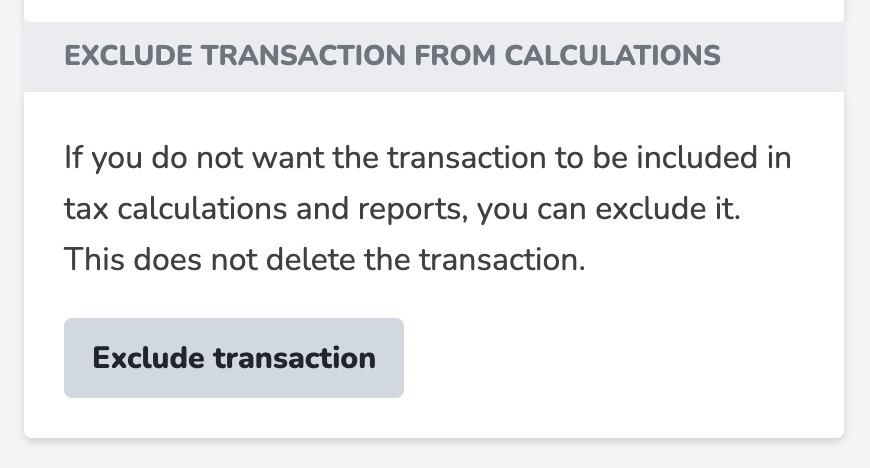
By clicking this button, we will no longer include that specific transaction on any tax calculations or reports. This will not delete the transaction.