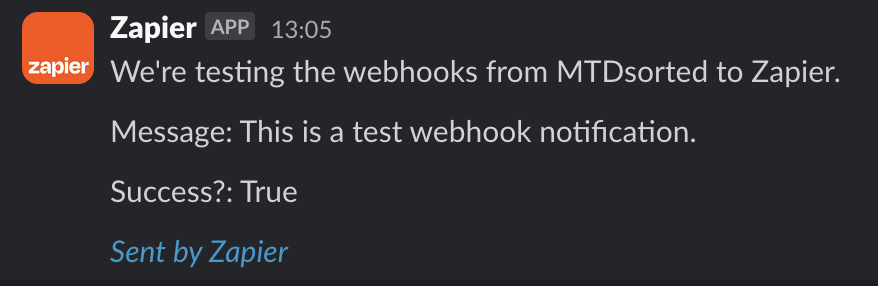Integrate MTDsorted with Zapier using webhooks
With the recent launch of outbound webhooks, you can now connect MTDsorted directly to other platforms with the use of third party platforms such as Zapier.
What is Zapier?
Zapier is a digital platform that allows you to create workflows that connect multiple platforms together.
How can I connect MTDsorted to Zapier?
You should first create a new Zap, and select the Catch event for webhooks. This will allow Zapier to receive all webhook events that MTDsorted sends.
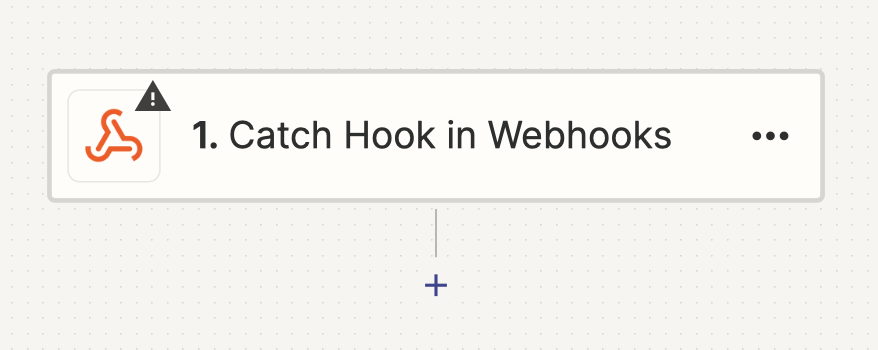
App & event tab
The webhook event should be set to the 'Catch Hook' from the events dropdown.
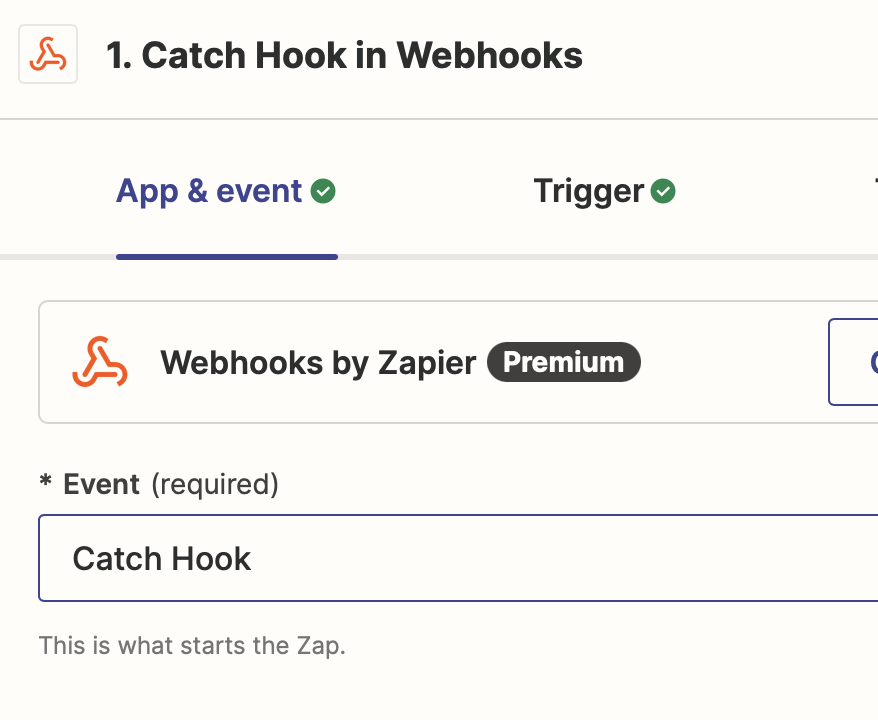
Trigger tab
Webhook events from MTDsorted are sent with the following payload:
{
"event": "event.name",
"payload": {
...
}
}You can set the Child Key to be 'payload' to only receive the data about the event itself, and not the event name in this case.
Test tab
MTDsorted allows you to test your webhooks by sending an example event directly to the endpoint you've set. You should get the endpoint given by Zapier under the 'Your webhook URL.
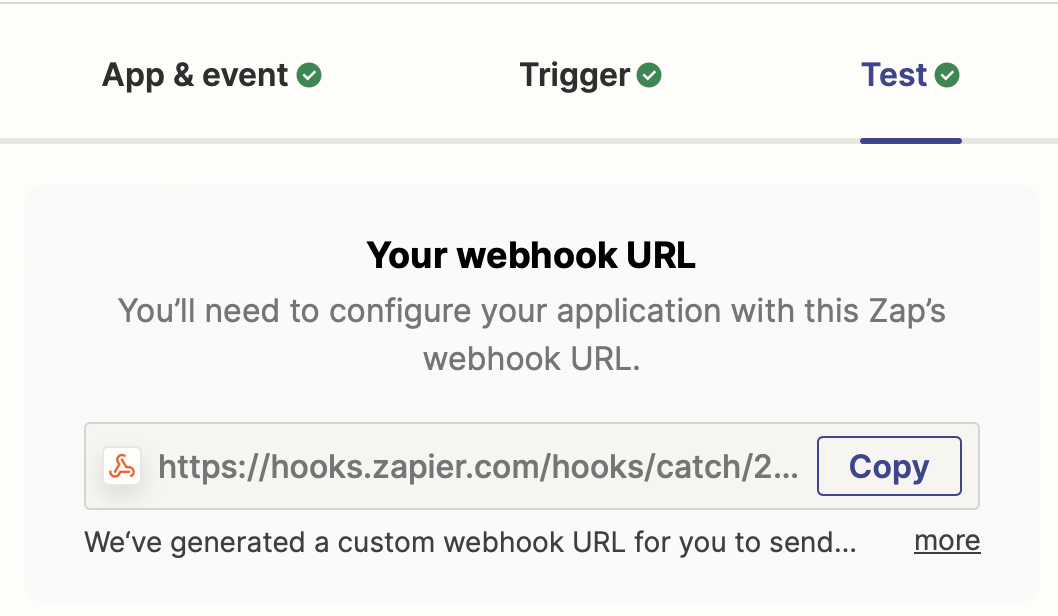
You should copy the URL that Zapier has provided, and paste it into the Endpoint box within MTDsorted.
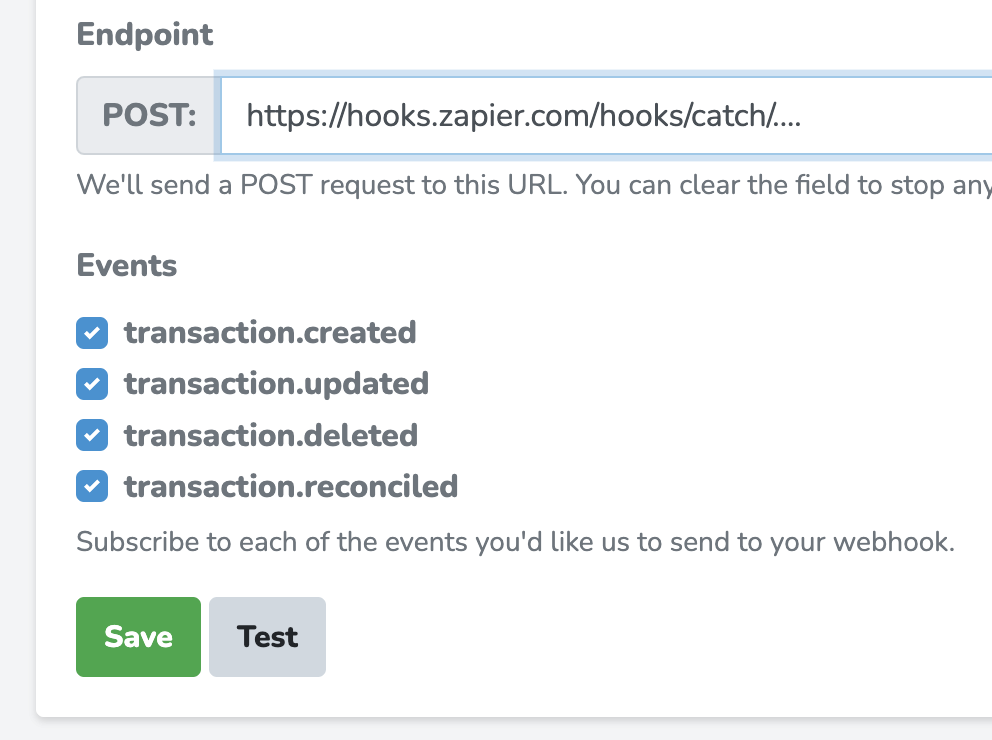
To make sure that the webhook has been setup correctly, you can click the 'Test' button in MTDsorted to send the test event.
Once you've pressed the 'Test' button, you can then head back into Zapier and click the 'Find new records' button to bring up the response.
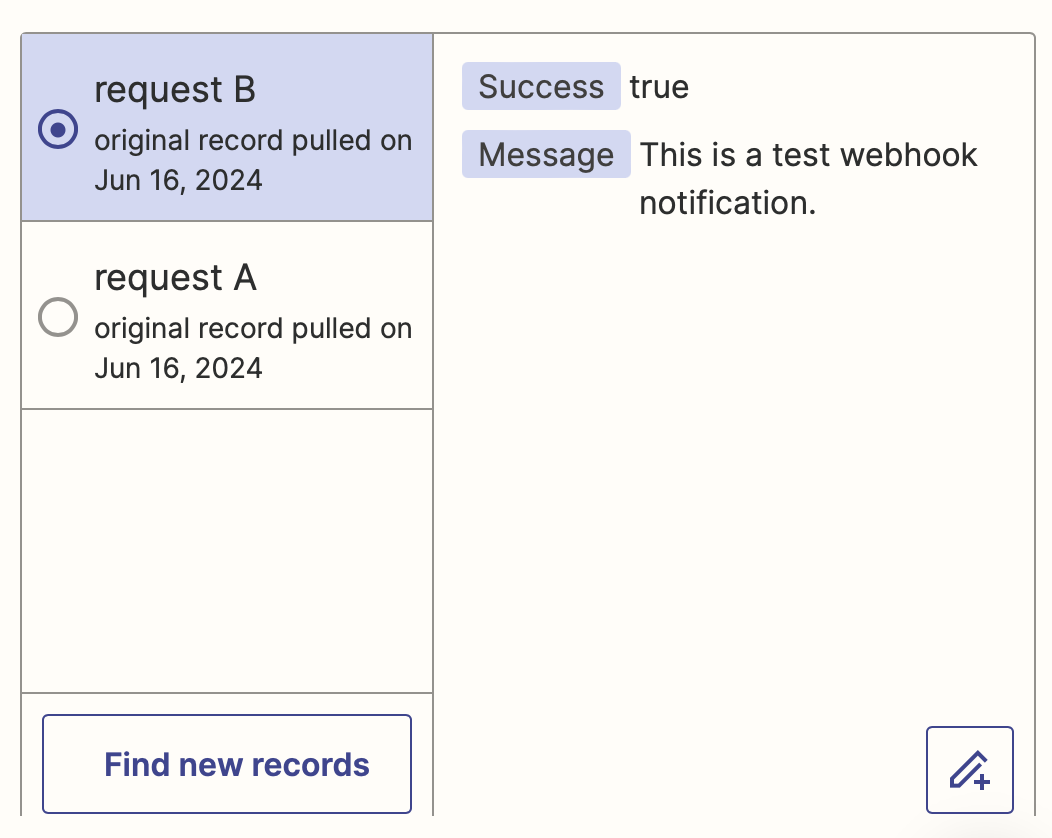
Webhooks sent from MTDsorted are queued, this means in some cases your request may not be sent immediately.
You should select the request and then you'll be able to select the application that you'd like to use the webhook with. There are over 7,000+ applications within Zapier for you to explore. These include Slack, Google Sheets and more.
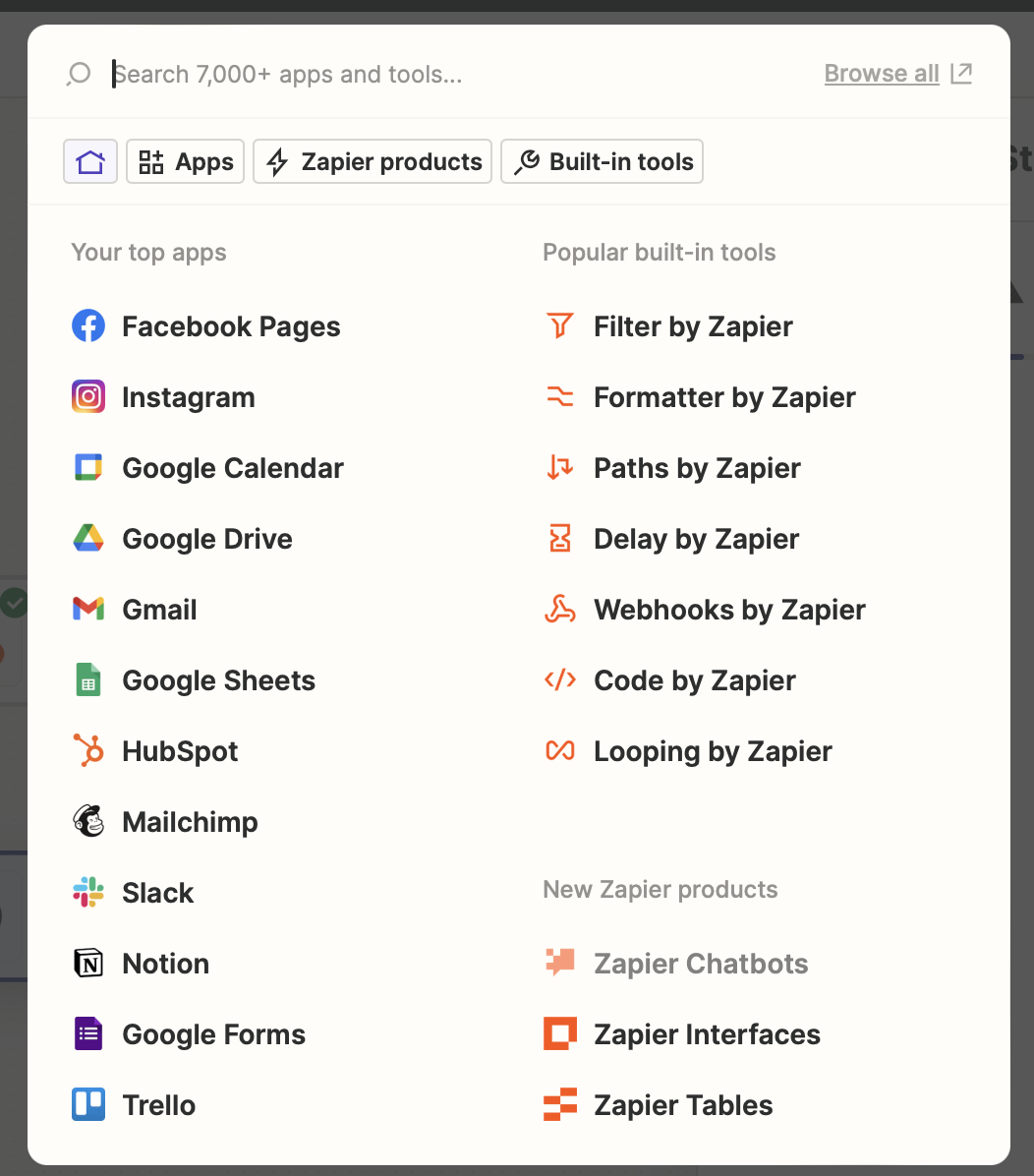
Once you're ready, you'll be able to test your integration and link MTDsorted with any application that Zapier offers.
For example you can send the details directly to Slack: